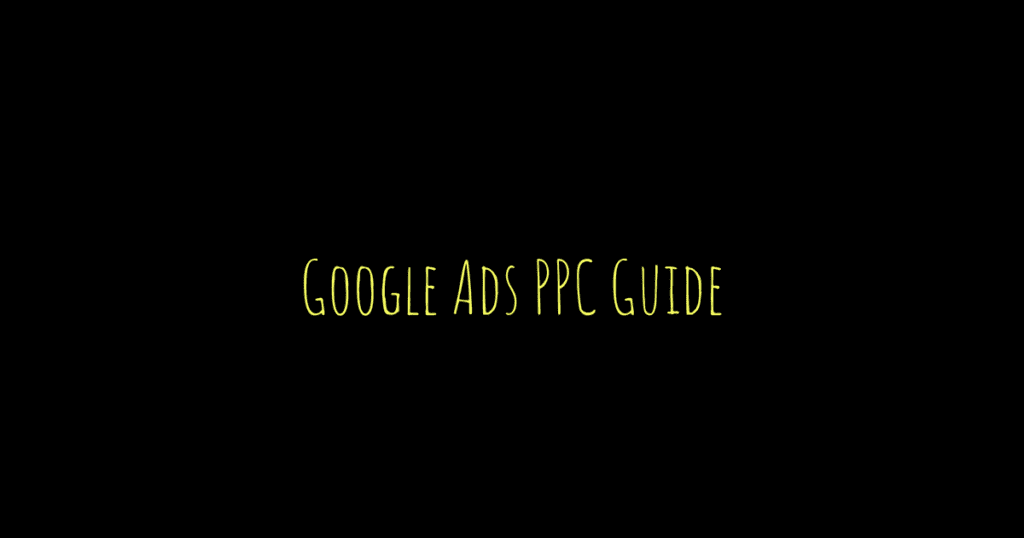Google Ads is Google’s online advertising platform that helps businesses target their audience efficiently. To prepare a successful campaign, it’s important to choose the right type, whether it be Search, Display, or Video. Setting clear advertising goals like boosting sales or generating leads can guide your strategy. Understanding different campaign types like Performance Max and Smart Campaigns allows for optimal results. Utilizing key features such as targeting options and bidding strategies can enhance ROI. Also, creating effective ads with strong copy and mobile optimization is essential. With resources like Skillshop for training and community support, continuous learning plays a vital role in success.
What is Google Ads?
Google Ads is Google’s online advertising platform that allows businesses to create ads to reach potential customers. By using this service, advertisers can display their ads on Google’s search results and across its vast network of partner websites. Businesses can choose to target specific keywords, enabling their ads to appear when users search for terms related to their products or services. For example, a local bakery can use Google Ads to show up when someone searches for “fresh bread near me.” This targeted approach helps companies connect with users who are already interested in what they offer, making it an effective tool for driving traffic and increasing conversions.
Choosing the Right Campaign Type

When setting up your Google Ads campaign, choosing the right type is crucial to achieving your advertising goals. Google offers several campaign types, each designed for different objectives. For instance, if your goal is to drive traffic to your website, Search Campaigns may be the most effective. These text-based ads appear on Google’s search results when users search for specific keywords related to your business. On the other hand, if you want to create brand awareness, Display Campaigns allow you to show visual ads across a network of websites, reaching a broader audience.
For businesses with physical products, Shopping Ads could be the ideal choice. These ads showcase product images, prices, and descriptions directly in search results, enticing potential customers ready to make a purchase. Alternatively, if you’re focusing on video content, Video Campaigns on platforms like YouTube can engage viewers effectively through compelling video ads.
Understanding your target audience and their online behavior can help you select the most suitable campaign type. For example, if you’re marketing a mobile app, App Campaigns will promote it across Google’s vast network, optimizing for installs and engagement. Each campaign type has its strengths, so aligning your choice with your specific business goals is essential for maximizing your return on investment.
Determining Advertising Goals

When setting up your Google Ads campaign, it’s crucial to define your advertising goals clearly. These objectives provide direction and help you measure success. Common goals include increasing website traffic, generating leads, or boosting sales. For instance, if your aim is to generate leads, you might focus on capturing email addresses through a sign-up form. Alternatively, if you want to increase sales, your ads may highlight specific products with compelling calls to action. By having a clear goal in mind, you can choose the right campaign type and tailor your messaging, targeting, and bidding strategies accordingly.
Overview of Campaign Types
Google Ads offers various campaign types, each designed to meet different advertising goals. Search campaigns allow businesses to display text ads on Google when users search for specific keywords, making it ideal for capturing intent-driven traffic. Display campaigns, on the other hand, use visual banner ads across the Google Display Network, enabling brands to reach a broader audience through engaging graphics and videos. Performance Max campaigns leverage machine learning to optimize ad performance across all Google inventory, ensuring that ads are shown in the right place at the right time. For small businesses looking for simplicity, Smart campaigns automate the ad creation process, making it easy to get started. Video campaigns target users on YouTube and other video partner sites, providing an opportunity to engage with audiences through compelling video content. Shopping ads showcase product listings directly in search results, allowing potential customers to see items they can purchase immediately. Finally, App campaigns are tailored for promoting mobile applications across Google’s vast network, helping developers increase app downloads and engagement.
| Campaign Type | Description |
|---|---|
| Performance Max Campaigns | Utilize machine learning to maximize performance across all Google inventory. |
| Search Campaigns | Text ads displayed on Google Search results when users search for specific keywords. |
| Display Campaigns | Visual banner ads shown across the Google Display Network to reach a wide audience. |
| Smart Campaigns | Automated campaigns that simplify the ad creation process for small businesses. |
| Video Campaigns | Ads displayed on YouTube and across video partner sites. |
| Shopping Ads | Product listings that appear on Google when users search for items to purchase. |
| App Campaigns | Promote mobile apps across Google’s vast advertising network. |
Performance Max Campaigns
Performance Max campaigns represent a powerful evolution in Google Ads, leveraging the capabilities of machine learning to optimize ad performance across all of Google’s advertising inventory. This campaign type enables advertisers to access Google’s full suite of ad placements, including YouTube, Search, Display, Discover, Gmail, and Maps, all from a single campaign. By using automation, Performance Max optimizes your ads in real-time, ensuring they reach the most relevant audiences based on your specified goals.
For example, if your objective is to drive online sales, Performance Max can dynamically adjust your bids and placements to show your ads to users who are more likely to convert, thus maximizing your return on investment. Advertisers provide assets such as images, videos, and text, and the system combines them to create various ad formats tailored to different platforms and placements.
Moreover, Performance Max campaigns come equipped with insightful reporting tools that allow you to track performance across channels, helping you understand where your budget is most effectively utilized. This holistic approach not only simplifies campaign management but also enhances performance by adapting to user behavior and trends in real-time.
Search Campaigns
Search campaigns are a crucial component of Google Ads, focusing on text-based ads that appear on Google search results when users enter specific keywords. These campaigns allow businesses to target potential customers actively searching for their products or services. For example, if a user types “best running shoes” into Google, a well-optimized search campaign can ensure that your ad appears at the top of the search results, driving more traffic to your website.
To create a successful search campaign, it’s essential to conduct thorough keyword research. Identify relevant keywords that potential customers are likely to use and organize them into ad groups. Using tools like Google’s Keyword Planner can help you find keywords with high search volumes and manageable competition.
Additionally, crafting compelling ad copy is key. Your ads should clearly communicate what you offer and include a strong call to action, encouraging users to click. For instance, an ad for running shoes might say, “Shop Top Brands Now! Free Shipping on Orders Over $50!” This not only informs the user about the product but also incentivizes action.
Bidding strategies play a vital role in search campaigns as well. You can choose between manual bidding, where you set your bids, or automated bidding, where Google adjusts bids based on the likelihood of conversions. Monitoring your campaign performance through metrics like click-through rates (CTR) and conversion rates will help you refine your approach and improve results over time.
Display Campaigns
Display campaigns are a powerful tool in Google Ads that allow advertisers to showcase their brand visually across the Google Display Network (GDN). This network spans millions of websites, apps, and videos, providing a broad reach to potential customers. Display ads can be in various formats, including banners, images, and rich media, making them highly engaging. For example, a clothing retailer can use display ads featuring vibrant images of their latest collection to attract fashion-conscious consumers.
One of the key advantages of display campaigns is their ability to target specific audiences based on demographics, interests, and online behaviors. Advertisers can retarget users who have previously visited their site, reminding them of products they showed interest in, which can significantly boost conversion rates. Additionally, with tools like responsive display ads, advertisers can automate the creation and optimization of ads, allowing them to adapt to different screen sizes and formats without losing impact.
To maximize the effectiveness of display campaigns, it’s crucial to focus on compelling visuals and clear messaging. Using eye-catching images and concise, persuasive text can help capture the attention of users as they browse various sites. Measuring performance through metrics such as click-through rates (CTR) and conversion tracking can provide insights into how well the ads resonate with the target audience, allowing for adjustments and improvements over time.
Smart Campaigns
Smart Campaigns are designed specifically for small businesses that may not have the resources or expertise to manage complex advertising strategies. These automated campaigns simplify the ad creation process by handling much of the heavy lifting for you. With Smart Campaigns, you can set your advertising goals—like attracting more customers or increasing website visits—and Google takes care of optimizing your ads to achieve those goals.
For instance, if you own a local bakery, you can create a Smart Campaign that targets potential customers in your area. You simply input your business details, choose your goals, and select the type of audience you want to reach. Google then uses its algorithms to determine the best keywords, placements, and bidding strategies to maximize your ad’s visibility.
Moreover, Smart Campaigns automatically adjust your ads based on performance, which means you don’t have to constantly tweak your settings. This is particularly beneficial for those who might not be familiar with PPC strategies but still want to see results. By leveraging machine learning, these campaigns can help improve your ad performance over time, allowing your business to grow without needing to invest significant time or effort into managing your ads.
Video Campaigns
Video campaigns in Google Ads allow businesses to reach their audience through engaging visual content. These ads can be displayed on YouTube and across other video partner sites, making them an excellent choice for brands looking to boost visibility. One popular format is TrueView ads, where viewers can choose to watch or skip the ad after a few seconds. This format not only enhances user experience but also ensures that advertisers only pay when users watch the ad for at least 30 seconds or to the end. Another option is bumper ads, which are short, non-skippable ads that last up to six seconds, ideal for quick messages or brand awareness. To maximize the effectiveness of video campaigns, it’s crucial to create high-quality and engaging content that resonates with the target audience. For example, storytelling can be a powerful tool; a relatable narrative can capture attention and drive engagement. Utilizing targeting options, such as demographics and interests, can further enhance the impact of video ads by ensuring they reach the right viewers.
Shopping Ads
Shopping Ads are a powerful tool within Google Ads that allows retailers to showcase their products directly to potential buyers. These ads appear when users search for specific products on Google, displaying key details such as product images, titles, prices, and the name of the retailer. This visual format helps attract the attention of users who are ready to make a purchase. For example, if someone searches for “running shoes,” they may see a carousel of Shopping Ads featuring various brands and retailers, making it easier for them to compare products and prices.
To set up Shopping Ads, businesses need to create a Google Merchant Center account, where they upload their product feed containing all the relevant information about their products. Once the feed is approved, they can create Shopping campaigns in Google Ads. It’s essential to optimize the product feed by using high-quality images and clear titles and descriptions to improve visibility and click-through rates.
Moreover, Shopping Ads can be segmented into Standard Shopping campaigns and Smart Shopping campaigns. Standard campaigns allow for more control over bidding and targeting, while Smart campaigns leverage Google’s machine learning to automate bidding and ad placement for better performance. This flexibility makes Shopping Ads suitable for businesses of all sizes, from small local shops to large e-commerce platforms.
App Campaigns
App campaigns are a crucial component of Google Ads designed specifically to promote mobile applications. These campaigns enable advertisers to drive app installs and engagement across Google’s extensive advertising network, which includes Google Search, Google Play, YouTube, and the Display Network.
When setting up an app campaign, advertisers provide text, a starting bid, and assets like images and videos. Google then uses machine learning to optimize the delivery of ads to reach the most relevant users. For example, if you have a gaming app, Google will show your ads to people who frequently download similar games, maximizing the chances of installs.
One of the standout features of app campaigns is the ability to target users based on their behavior. For instance, if your goal is to increase in-app purchases, you can focus on users who have a history of making purchases in other apps. This level of targeting helps ensure that your marketing budget is spent effectively.
Additionally, app campaigns can be set to optimize for different goals, such as installs, in-app actions, or a combination of both. This flexibility allows businesses to align their advertising efforts with their specific objectives, whether that’s acquiring new users or engaging existing ones. Overall, app campaigns are an efficient way to harness the power of Google Ads to promote your mobile application and achieve your business goals.
Optimization Strategies

Optimizing your Google Ads campaigns is crucial for achieving the best results. Start by conducting A/B testing on your ad copy and landing pages. This helps identify which versions resonate more with your audience. For example, you might test different headlines or calls to action to see which drives higher click-through rates.
Keyword management is also vital. Regularly review your keyword performance and adjust bidding strategies accordingly. Use negative keywords to filter out irrelevant traffic, ensuring your budget is spent effectively. For instance, if you’re selling running shoes, you might want to exclude terms like “free” or “cheap” to attract more serious buyers.
Another important strategy is to analyze and adjust your targeting settings. Utilize demographic and interest-based targeting to reach specific audience segments. This could mean focusing on age groups or user interests that align closely with your product.
Lastly, keep a close eye on your performance metrics. Metrics like click-through rate (CTR) and conversion rate will give insights into how well your campaigns are performing. Use tools like Google Analytics to track user behavior after they click your ads, allowing you to refine your approach for better results.
- Conduct A/B testing to compare ad performance.
- Utilize negative keywords to filter out irrelevant traffic.
- Adjust bids based on device performance insights.
- Monitor competition and adapt strategies accordingly.
- Analyze audience demographics for targeted messaging.
- Implement ad rotation to test different messages.
- Regularly review and update ad extensions for relevance.
Targeting and Bidding
Targeting and bidding are crucial components of a successful Google Ads campaign. Effective targeting ensures that your ads reach the right audience based on various criteria such as demographics, interests, and behaviors. For example, if you’re selling running shoes, you can target users who have shown an interest in fitness or sports. You can also use location targeting to focus on specific geographic areas, ensuring that your ads are seen by potential customers nearby.
On the bidding side, choosing the right strategy can significantly impact your ad performance and return on investment (ROI). Google Ads offers several bidding options, including manual bidding, where you set your bids for each keyword, and automated bidding strategies, which use machine learning to optimize bids based on your campaign goals. For instance, if your goal is to maximize conversions, you might use a strategy like Target CPA (Cost Per Acquisition), which adjusts your bids to help you achieve the most conversions at your desired cost.
Combining precise targeting with effective bidding strategies can help you reach your advertising goals more efficiently, ultimately leading to better campaign performance.
Performance Measurement
Performance measurement in Google Ads is crucial for understanding how well your campaigns are doing. By tracking key metrics such as Click-Through Rate (CTR), conversion rate, and return on investment (ROI), you can gain insights into user behavior and campaign effectiveness. For instance, a high CTR indicates that your ads are relevant to users, while a low conversion rate may suggest issues with your landing page or offer. It’s also beneficial to use Google Analytics in conjunction with Google Ads to analyze user interactions on your website after they click an ad. This can help identify which ads and keywords are driving the most valuable traffic. For example, if you notice that a particular keyword has a high CTR but low conversions, it might be time to reassess your ad copy or landing page for that keyword. Regularly reviewing these metrics allows you to make informed decisions, optimize campaigns, and ultimately achieve better results.
Creating Effective Ads
Creating effective ads is essential for grabbing attention and driving conversions. Start with a clear and engaging headline that speaks directly to your audience’s needs. Use strong action verbs and create a sense of urgency. For example, instead of saying “Buy Shoes,” you could say “Grab Your Perfect Pair of Shoes Today!” This not only invites action but also hints at satisfaction.
Next, focus on the ad copy. Highlight the unique selling points (USPs) of your product or service. What makes you different? If you offer free shipping or a limited-time discount, make sure to include that in your ad. For instance, “Enjoy Free Shipping on All Orders Over $50!” can draw in budget-conscious customers.
Visuals also play a crucial role. Use high-quality images or videos that resonate with your brand and audience. A compelling image can capture the viewer’s interest and reinforce your message. Ensure that your visuals are relevant and appealing; for example, a bright, attractive image of the product can enhance click-through rates.
Finally, include a strong call to action (CTA). Phrases like “Shop Now,” “Learn More,” or “Sign Up Today” guide users on what to do next. An effective CTA creates a clear path for the audience, encouraging them to take the desired action. Testing different versions of your ads can help determine what resonates best with your audience, allowing you to refine your approach over time.
Mobile Optimization
In today’s digital landscape, mobile optimization is crucial for any effective Google Ads campaign. With a significant amount of web traffic coming from mobile devices, ensuring that your ads and landing pages are mobile-friendly can greatly impact performance. This means having responsive web designs that adjust to different screen sizes, quick loading times, and easy navigation. For instance, if a user clicks on a shopping ad while browsing on their phone, they should be directed to a mobile-optimized product page that loads quickly and allows for smooth scrolling and easy checkout. Additionally, using mobile-specific ad formats, such as call-only ads, can cater directly to mobile users. These strategies not only enhance user experience but also improve your ad’s Quality Score, leading to better positioning and lower costs.
Leveraging AI and Automation

In today’s digital advertising landscape, leveraging AI and automation is essential for maximizing the effectiveness of Google Ads campaigns. AI tools, such as Smart Bidding, use machine learning to optimize bids in real-time, adjusting for factors like device, location, and time of day. This ensures that your ads reach the right audience at the right moment, helping to increase conversions while minimizing costs. For example, if you’re running a campaign for a local coffee shop, Smart Bidding can help prioritize bids for users searching for coffee nearby during peak hours.
Automation also extends to ad creation and management. Responsive search ads automatically adjust headlines and descriptions based on user queries, which can lead to higher click-through rates. By inputting multiple variations of text, Google’s algorithms will test different combinations to find the most effective ones. This not only saves time but also enhances ad relevance and performance.
Moreover, automation allows for better budget management. Features like automated rules enable advertisers to set triggers that adjust daily budgets or pause underperforming ads without needing constant oversight. This means you can focus more on strategy and less on manual tasks, leading to more efficient campaign management.
Overall, integrating AI and automation into your Google Ads strategy can significantly boost your campaign’s effectiveness, providing a competitive edge in the fast-paced world of PPC digital marketing.
Accessing Skillshop for Training
Skillshop is Google’s free online training platform designed to help you enhance your skills in Google Ads, among other Google products. By signing up for Skillshop, you gain access to a wealth of resources, including interactive courses, video tutorials, and assessments tailored to various levels of expertise. The courses cover everything from the basics of setting up your first campaign to advanced strategies for optimizing ad performance.
For example, if you’re new to Google Ads, you can start with the “Google Ads Fundamentals” course, which introduces you to key concepts and tools. As you progress, you can dive into more specific topics, such as “Search Ads” or “Display Ads,” allowing you to tailor your learning to your specific needs. Each course typically includes hands-on exercises, enabling you to practice what you learn in a real-world context.
Additionally, Skillshop offers certifications that can enhance your credibility as a Google Ads expert. Completing these certifications not only boosts your knowledge but also showcases your skills to potential clients or employers. Regularly accessing Skillshop helps you stay updated with new features and best practices, which is crucial in the fast-evolving landscape of digital advertising.
Engaging with Community Support
Engaging with community support can significantly enhance your Google Ads experience. The Google Ads community offers a platform where advertisers can connect, share insights, and seek advice from others who may have faced similar challenges. For example, if you’re struggling to optimize your ad campaigns, you can post a question in the community forums and receive feedback from experienced advertisers who have successfully navigated similar issues. Additionally, participating in discussions can expose you to new strategies and tools that you might not have discovered on your own.
Moreover, joining local or online groups focused on Google Ads can provide valuable networking opportunities. These groups often share success stories, best practices, and even tips on avoiding common pitfalls. Engaging with the community not only helps you learn but also keeps you motivated as you see others achieving their advertising goals. Regular interaction within these circles can lead to collaborative opportunities and partnerships that could further enhance your marketing efforts.
Staying Updated in Digital Marketing
In the fast-paced world of digital marketing, keeping your skills sharp and your knowledge current is vital. Google Ads continually evolves, introducing new features, tools, and best practices. To stay ahead, consider subscribing to industry newsletters and following reputable blogs that focus on PPC and digital marketing trends. For instance, platforms like Search Engine Journal or Moz often share insights on algorithm changes and effective strategies. Additionally, attending webinars and online courses, such as those provided by Google Skillshop, can deepen your understanding and help you adapt to new developments. Engaging with the community through forums or social media groups will also keep you informed about real-world challenges and solutions. This collective knowledge can be invaluable in refining your campaigns and achieving better results.
Frequently Asked Questions
1. What is Google Ads and how does it work?
Google Ads is an online advertising platform where businesses can create ads to show on Google’s search results and other websites. You pay each time someone clicks on your ad.
2. What is PPC in digital marketing?
PPC stands for Pay-Per-Click. It’s a type of online advertising where you pay for each click on your ad, making it cost-effective if you target the right audience.
3. How do I choose the right keywords for my Google Ads?
To choose the right keywords, think about what your customers might search for. Use tools like Google’s Keyword Planner to find popular and relevant keywords.
4. What are the benefits of hiring a Google Ads expert?
Hiring a Google Ads expert can save you time, help increase your ad effectiveness, and improve your return on investment by using their skills to optimize your campaigns.
5. How can I track the success of my Google Ads?
You can track success through Google’s reporting tools. Look for metrics like clicks, impressions, and conversions to see how well your ads are performing.
TL;DR Google Ads is a powerful online advertising tool for businesses to reach their target audience. This guide covers how to choose the right campaign type, set clear advertising goals, and optimize your campaigns. It provides an overview of different campaign types including Performance Max, Search, Display, Video, Shopping, and App campaigns. Key features like optimization strategies, targeting, bidding, performance measurement, and mobile optimization are discussed. Additionally, resources for training on Google Ads through Skillshop and community support are highlighted. Staying updated in the evolving digital marketing landscape is essential for success.